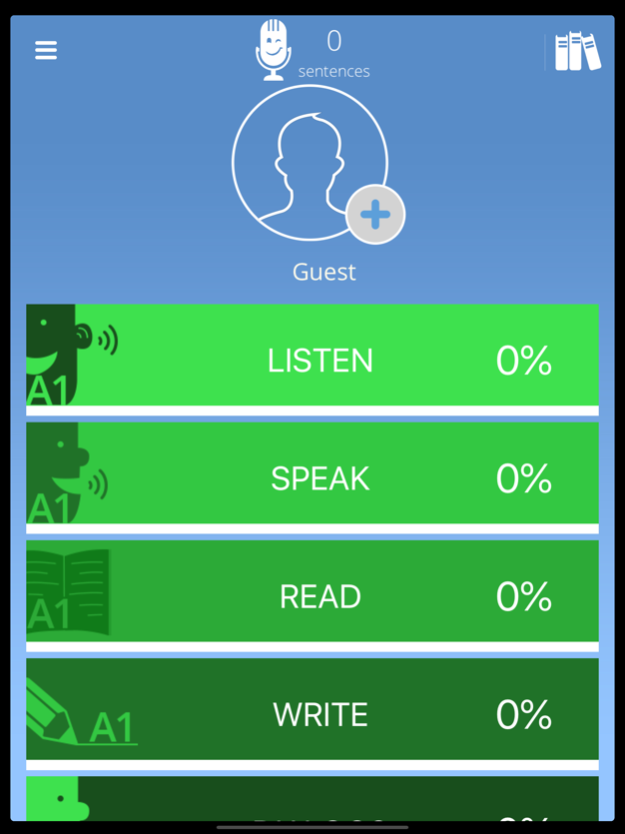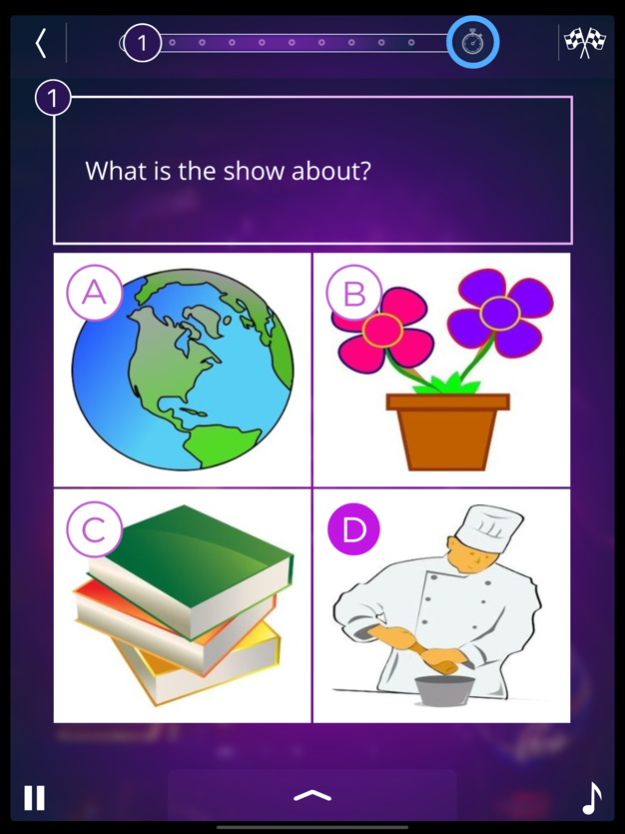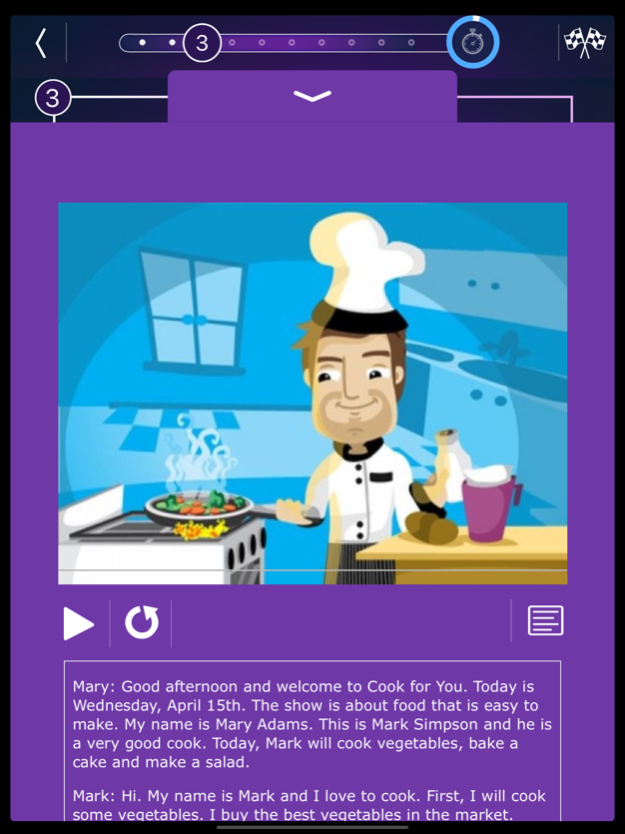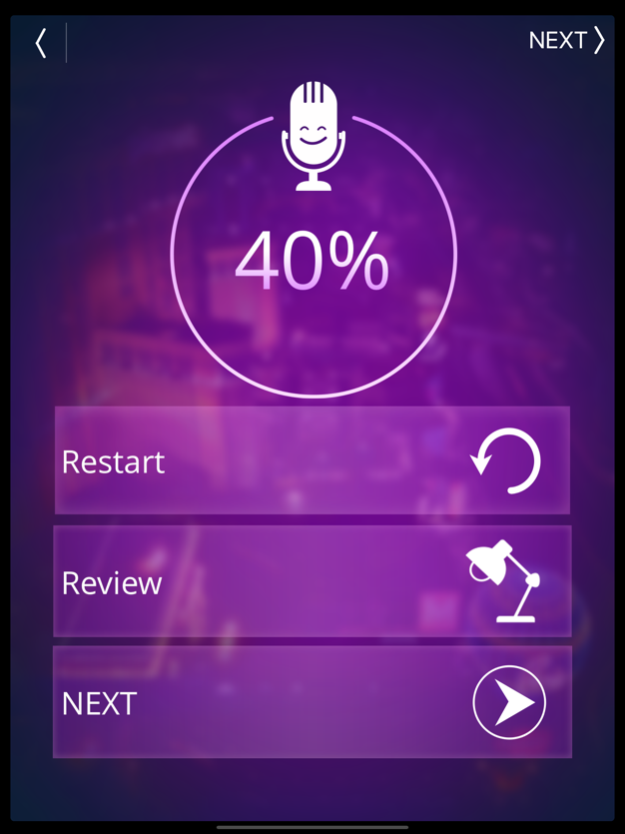English Test Prep 1.1.80
Continue to app
Free Version
Publisher Description
Are you afraid of taking English tests?
Do you hate taking English exams?
Use SpeakingPal's English Test Prep app.
Covers all four language skills – listening, reading, writing, and speaking
The only solution for handling the hard to test speaking skill!
Includes speaking practice dialogs with instant pronunciation feedback, which are video rich and highly interactive – talk to a video character in a real dialog and see which words you pronounce correctly.
Includes speaking tests that cover real conversation skills - do you understand what the person is saying, and can you answer properly?
Hundreds of timed quizzes of different types – multiple choice, true/false, cloze (fill in the blanks), spelling, grammar and comprehension
See your score and review your answers - if you didn't answer correctly, you can see the correct answers
Uses standard European rating levels (CEFR) that are used all over the world
Practice taking English tests on your mobile phone - you don't even feel like it is a test!
No more anxiety or fear about taking English tests. You'll see - it's even fun to take an English test with SpeakingPal's English Test Prep app!
Practice more, and you will get better marks on all of your English tests.
So, don't be afraid of English tests any more. Use the English Test Prep and see how easy it is to improve your English scores.
Jul 22, 2021
Version 1.1.80
Fixed issue with correct answers counting in listening units
About English Test Prep
English Test Prep is a free app for iOS published in the Kids list of apps, part of Education.
The company that develops English Test Prep is SpeakingPal Ltd.. The latest version released by its developer is 1.1.80.
To install English Test Prep on your iOS device, just click the green Continue To App button above to start the installation process. The app is listed on our website since 2021-07-22 and was downloaded 3 times. We have already checked if the download link is safe, however for your own protection we recommend that you scan the downloaded app with your antivirus. Your antivirus may detect the English Test Prep as malware if the download link is broken.
How to install English Test Prep on your iOS device:
- Click on the Continue To App button on our website. This will redirect you to the App Store.
- Once the English Test Prep is shown in the iTunes listing of your iOS device, you can start its download and installation. Tap on the GET button to the right of the app to start downloading it.
- If you are not logged-in the iOS appstore app, you'll be prompted for your your Apple ID and/or password.
- After English Test Prep is downloaded, you'll see an INSTALL button to the right. Tap on it to start the actual installation of the iOS app.
- Once installation is finished you can tap on the OPEN button to start it. Its icon will also be added to your device home screen.